Tweetbot 6 レビュー

■はじめに
2021/01/27 Tweetbot 6がリリースされました。
Tweetbot 5までは買い切りアプリでしたが今回リリースされたTweetbot 6はサブスクリプションになりました。
■新機能
投票機能とTwitterカードの対応、固定ツイートの表示もされるようになりました。
またアイコンが新しく追加されています。
テーマに関してはTweetbot 5でTip型課金をしていたので変わっていません。課金していない方はアイコンとテーマが選択できるようになっています。
■サブスクリプション登録
アプリをインストールすれば閲覧は可能ですがツイートすることはできません。アカウントも一つしか登録できません。
またリツイートやいいねもできない仕様になっています。
サブスクリプション登録すればツイートができるようになり全ての機能が使えるようになります。
サブスクリプション登録なしで使う場合は完全に閲覧専用になってしまいます。
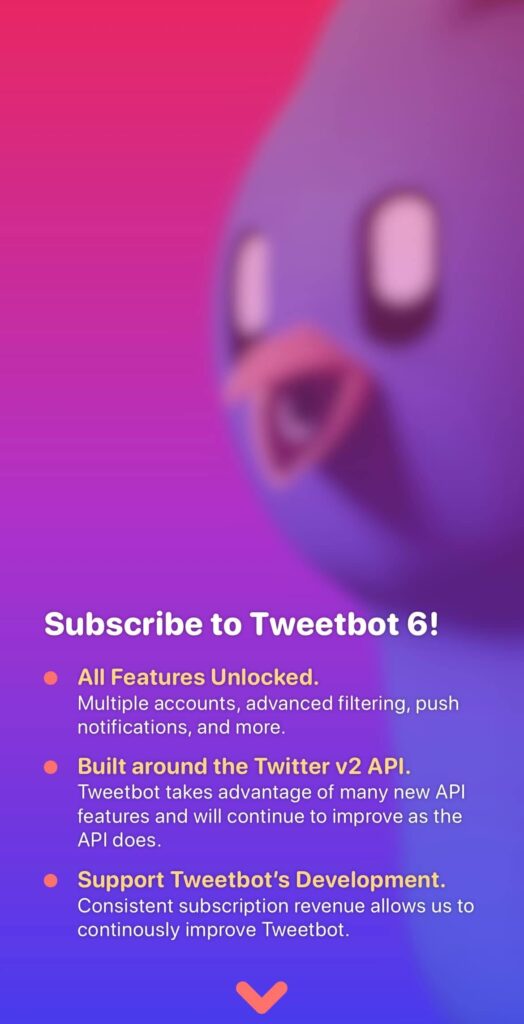
Tweetbot is an award-winning Twitter client for iOS and the Mac. Version 6 is built on Twitter’s V2 API which includes features like the ability to view Twitter polls, cards, and more tweet data. Tweetbot will continue to improve as the new API does.
Why Choose Tweetbot?
– Blazing Fast Performance.
– No Ads.
– Unique Experience.
– Chronological Timeline.
Notable Features:
Timeline Filters.
Quickly filter a timeline to show only tweets with media, retweets, links, or create your own keyword or rules-based filter. Access these saved filters any time with two taps.
Mute Filters.
Hide Tweets in your timelines by specific users, keywords, hashtags, or even the client that published the Tweet. Select the length of time to mute and use regular expressions for smarter muting.
Profile Notes.
Ever forget why you followed someone or wanted to jot notes for future reference? Create private notes on a user’s profile that only you can see.
Custom Timelines.
Create and manage public or private lists and then use them as curated timelines. Tweetbot allows you to quickly switch between lists and even use one as your main timeline.
iCloud Sync.
Tweetbot syncs your read position and much more so your experience is seamless when switching from desktop to mobile and vice versa.
Tweet Topics.
Start tweet topics to automatically chain together multiple Tweets (with the ability to append optional hashtags) and create tweet storms.
Columns (iPad).
Add a second column on iPad to view other content like a list, mentions, search results, and etc at the same time.
Timeline Sync.
Sync your unread status and timeline position across all of your devices running Tweetbot (Mac, iPhone, iPad).
Themes.
Find your own style with multiple dark and light themes.

■後記
個人的に今までサブスクリプションは苦手で音楽定額サービス(Apple Music、Spotify)やクラウドストレージ系など(iCloudストレージ、Evernote)必要最低限しか登録していませんでした。Omnifocus、Fantastical、Ulysses、メールアプリなどお気に入りのアプリが次々とサブスクリプション化されて最終的に使わなくなりました。
今回Tweetbotがサブスクリプション化するということで同じように使わない選択も考えましたがTweetbot 2から長年にわたり愛してやまないアプリの一つなので、とりあえず1年のサブスクリプション登録をすることにしました。
しかし…
現時点(version 6.0)でShare SheetsからツイートができなかったりTwitterカードが表示されなかったりとバグもいくつかあり、まだTweetbot 5の方が安定している印象です。
ということで一旦登録したものの、やっぱりキャンセルしました。
メインで使うTwitterクライアントアプリをどうしようか迷っています。
Tweetbot 5を使い続けるのもありかなと思ってみたり…
しばらくの間はTwitter公式アプリとTweetlogixを使おうと思っています。
Tweetlogixは昔(iPhone 4〜5s時代)メインで使っていたTwitterクライアントで現在もアップデートが継続しています。詳しくはまた機会があれば記事にしたいと思います。
最後まで読んでいただきありがとうございます。
-
前の記事

An Otter RSS Reader レビュー 2021.01.25
-
次の記事

新生活スタート 2021.05.06
